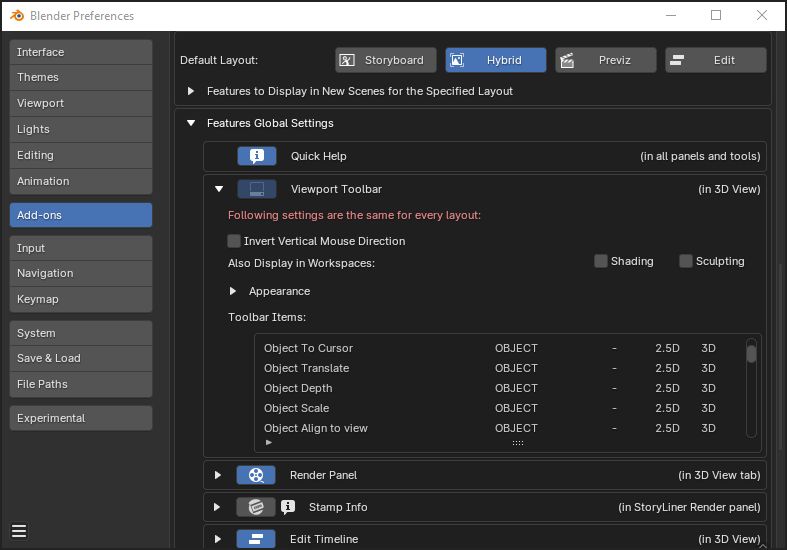Viewport Toolbar
The Viewport Toolbar is a set of tools available in the 3D View. It is made of several sets of “gizmos”, small pastilles with an icon and with which we can interact to control the value of some parameters of the operator they represent.
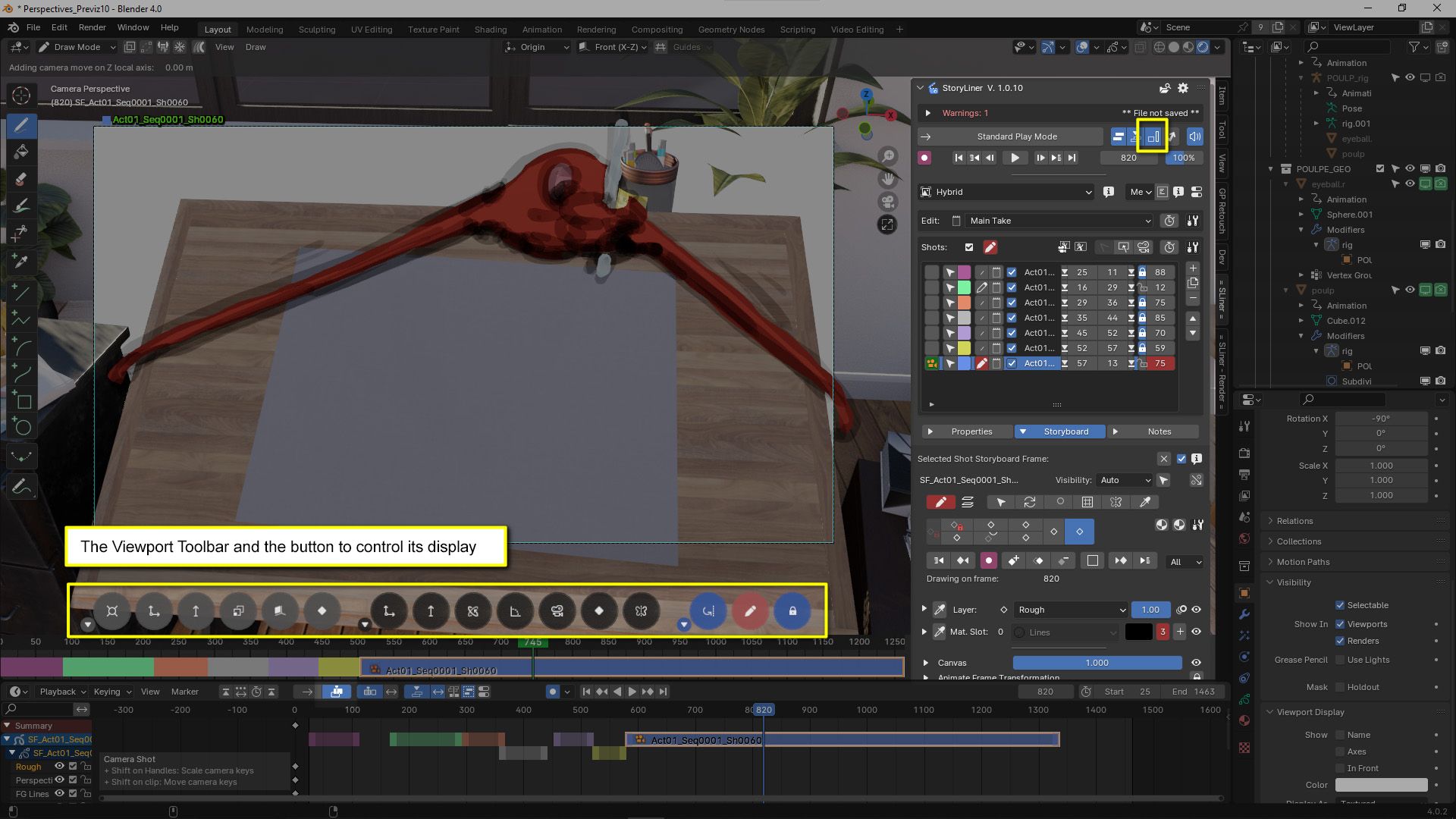
To show or hide the Viewport Toolbar
The activation and the display of the toolbar is done from the main panel, thanks to the Viewport Toolbar Visibility button:
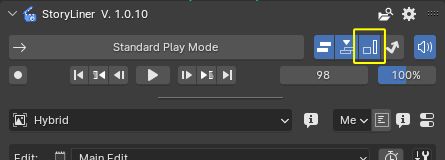
Preferences and content
The Viewport Toolbar is made of 3 panels: one to control the objects in the scene, one for the cameras and one for the viewport.
The operators used by each one of them are listed in the add-on Preferences <add-on-preferences>. Some other settings are also exposed.