Shot Tools
The Shot Tools menu offers a wide set of tools to manipulate shots and create shots from a shot list (edl, set of images…).
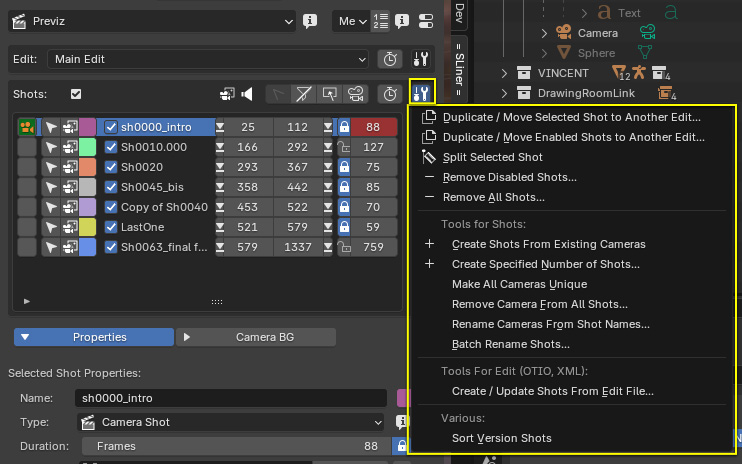
Batch Shot Renaming
The Batch Shot Renamer tool provides a fast and easy way to rename all the specified shots of the current edit at once.
To open the renaming dialog window, click on the Shots Tool button and pick the item “Batch Rename Shots…”.
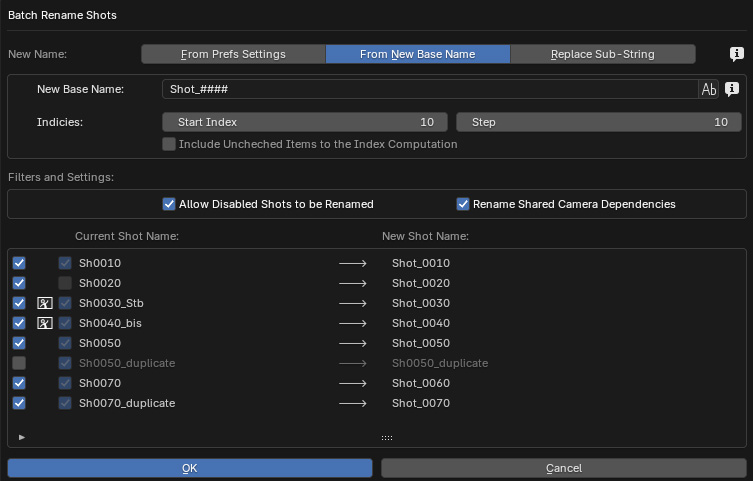
When the settings and shot selection are changed, they be preserved - as much as possible - if you have to close the panel, and they then are restored when the panel is opened again.
When the batch process is applied, the renaming of a shot works exactly as when the shot name is changed manually. This means that the camera associated to the shot is also renamed, as well as the Storyboard Frame of the shot when there is one.
When a camera is shared by several shots, whether they are from the same edit or not:
If Renamed Shared Cameras Dependencies if checked:
then the shared camera (and the Storyboard Frame if there is one) receives the name of the first shot using it in the edit.
otherwise the camera and other dependences are not renamed
Each shot will have a unique name.