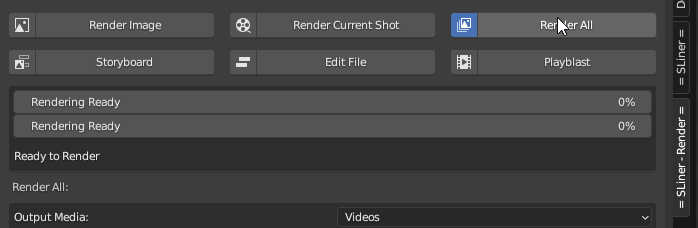Rendering
All the renderings and media exports are done from the Render Panel.
Render Image: Render the current frame, possibliy with Stamp Info applied
Render Current Shot: Render the current shot, possibliy with Stamp Info applied
Render All: Render all enabled shots of the current edit and agregate them as a video
Playblast: Generate a quick rendering of the current edit
Snapshots: Generate the snapshots of the shots
Edit Board: Generate a PDF document for the current edit, such as a storyboard, an edit board or a contact sheet
Edit File: Export the current edit as an “edit file” (Final Cut XML or Otio)
The Render Panel
The Render panel is separated from the main StoryLiner panel, for convenience. Note that it is nevertheless possible to make it a sub-panel (see Rendering Settings in the add-on Preferences)

When pressing one of the rendering buttons, the set of images to compute is built and the StoryLiner render queue starts. 2 progress bars are displayed, one for the progression of the edit and the other one for the shots.
The process can be interupted at (almost) any time by pressing the Excape key on the keyboard. The rendering is then paused and can be either continued or canceled.