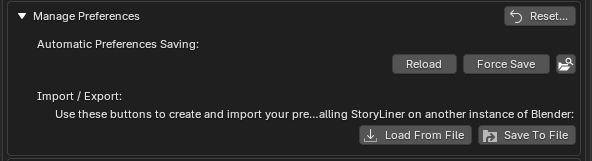Add-on Preferences
As for every Blender add-ons, the global settings and user preferences of StoryLiner are located in the Blender Preferences panel.
A lot of settings of StoryLiner can be modified there. Some of them will be applied directly and have a direct impact on the interactions with StoryLiner tools. Others, such as the Feature Toggles, are default preset configurations and will be used for every new scene that is created after the changes.
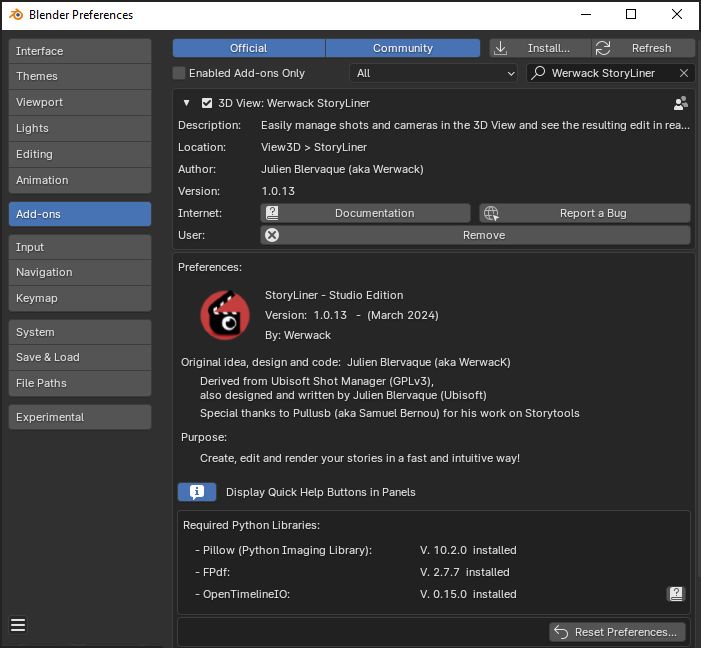
Opening the add-on Preferences
To open the Preferences panel, go to the main menu bar of Blender, choose Edit, then Preferences…. In the panel that gets opened, pick the tab Add-ons and in the Search field type “StoryLiner”.
To open the add-on Preferences directly from the StoryLiner main panel, click on the gear icon located at the right side of the title bar and pick “Add-on Preferences…” in the menu:.
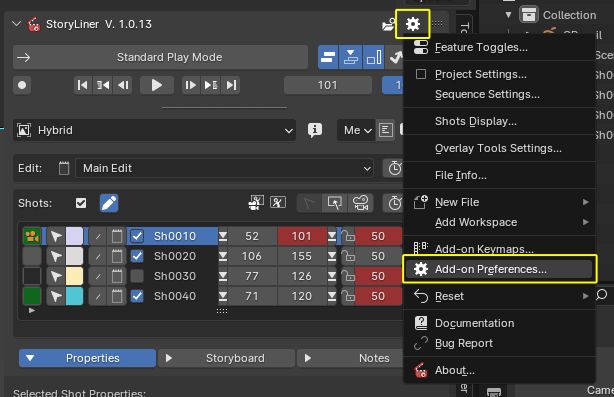
Preferences autosave
StoryLiner Preferences are automatically saved. This allow the add-on to be enabled and disabled at will without loosing your configuration. Indeed, Blender flushes add-ons preferences when they get disabled. Now StoryLiner auto-saves them and restore them when the add-on is enabled again or when it is updated.
Exporting and importing the Preferences
All the Preferences settings of StoryLiner can be exported and imported to and from a json file. This is very useful to transfer your preferences from an instance of Blender to another one.