Project Settings
[Project_Settings] are a set of properties defining the configuration of your [Project]. This is really handy to ensure some settings such as the render resolution, framerate, output directories, shot [Handles]… are not changed by error during the manipulations done in the scene.
Opening the Project Settings panel
The Project Settings panel can be opened from the top right menu of the main StoryLiner panel.
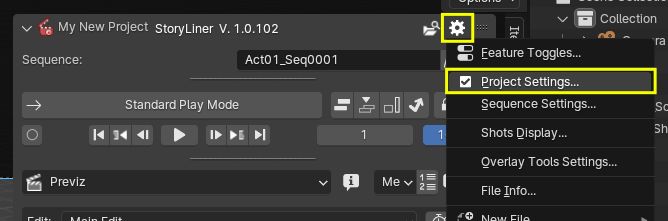
See Project Settings Properties for a detailed list of the Project Settings properties.
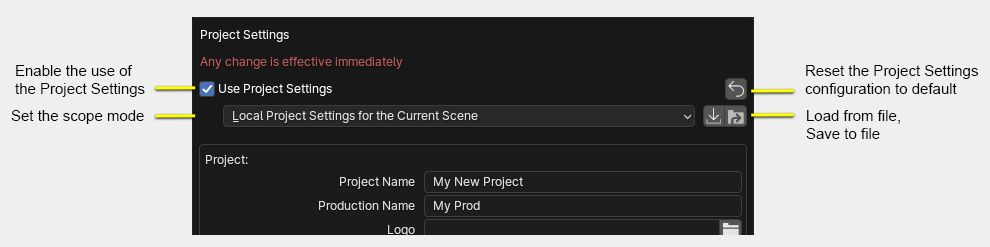
Project Settings Mode
StoryLiner supports settings saved in an external json file. This allows all your scenes to point to the same configuration. This configuration can be changed during the production if needed, usually by the Pipeline Technical Director, and it will be used by every file of the project as soon as it get reloaded.
Project Settings can be applied in 3 different ways to your scenes:
Localy, to the current scene only
From a settings file, also to the current scene
From a settings file and applied to the current scene and to every new scene of the current Blender file
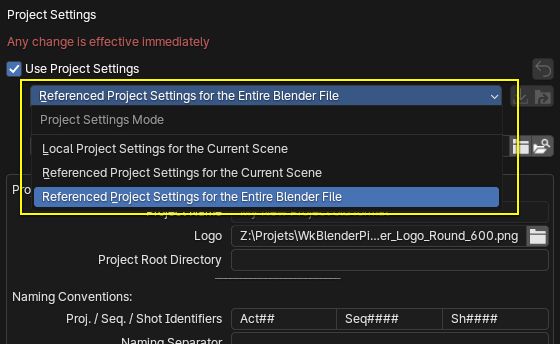
According to the scale of the project you are working on, adopt the way that seems the most appropriate to ensure that every user will be able to apply these settings as easily as possible. Indeed,the project mode has to be set manually when the Blender file is created.
In a production context, the third way can even be extented in such a mean that every new Blender file automatically creates new scenes referencing the Project Settings file related to the project. This is called the Project Context.
Local Project Settings for the Current Scene
This mode is intended to be used in one single scene. Settings can be easily changed and the activation of the Project Settings will assign them to the current scene, ensuring its stability when you tweak it over time.
Other scenes of the Blender file are not affected by those settings, each one of them has its own local configuration, that is activated or not.
Referenced Project Settings for the Current Scene
With this mode, a .json file containing all the project configuration is referenced by a given scene. Here also, only the current scene is concerned by these settings. This is very convenient if you use a single scene in each Blender file or if the scenes have to use different configurations (in this case, they will reference different files).
Referenced Project Settings for the Entier Blender File
This mode makes all the scenes of the current Blender file point to the same project settings file. When a new scene is created, it is automatically configured to this mode.
If a scene has to use a different Project Settings configuration its mode can be changed - or the Project Settings can be desactivated - and it will have a local configuration.
To create a Project Settings file
Open the Project Settings panel
Set the mode to “Local”
Configure the properties according to the project requirements
Save the settings to a .json file on your disk by pressing on the Save button at the top right side of the Project Settings mode dropdown component.
To reference the Project Settings file
Open the Project Settings panel
Set the mode either to “From File” or to “From File for Blender File”
Pick the Project Settings file
Enable the use of the Project Settings