Edit timeline
The Edit Timeline is a widget presenting the current edit, with all its shots placed one after the other. Basicaly it is similar to a video track in a video editing application. One major different though is that it is not possible to insert holes between clips.
The time ruler can be used exacly as the time rule of the Timeline or Dopesheet editors: you can pan and zoom into time with the middle mouse button and the mouse wheel.
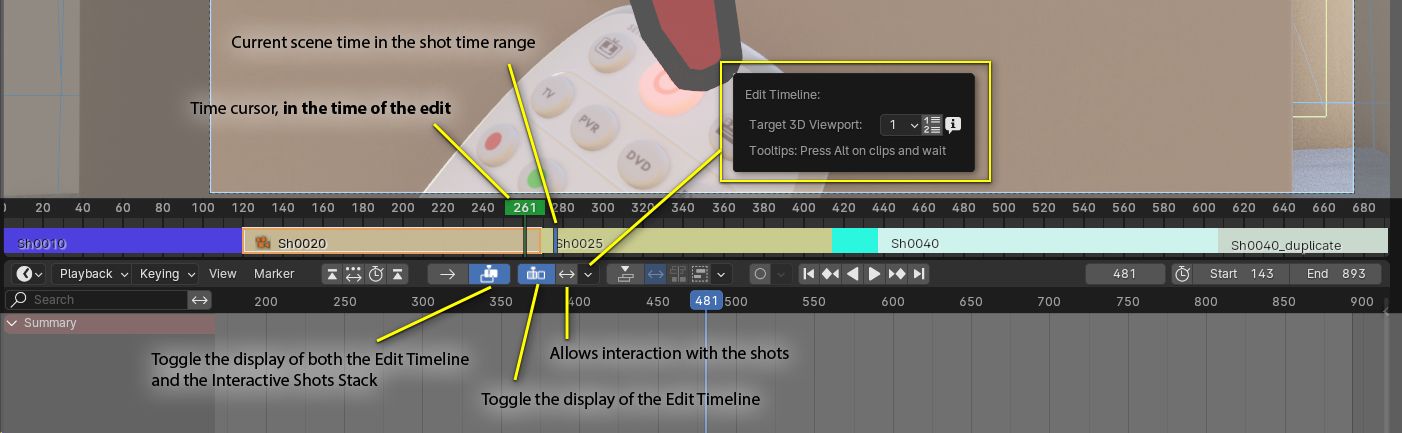
When the time cursor of the Edit Timeline is moved, time is changed from the edit time point of view. In other words, jogging in the widget makes the animation be played as if is was in the final video edit, not in the 3D scene.
So keep in mind that the Edit Timeline is NOT operating in the same time referential than the scene, it follows the time of the edit.
To play the shots one after the other, in a non-linear way, remember to activate the [Edit_Play_Mode]. The color of the timeline will change to reflect that this mode is turned on.
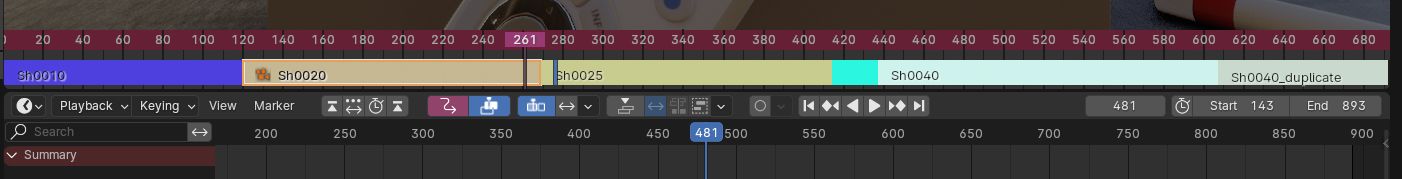
Display the current edit time in the shot time referential
To see the current edit time in the time of the current shot as a small text information over the time cursor, enable the option in the related checkbox from the Edit Timeline settings window.
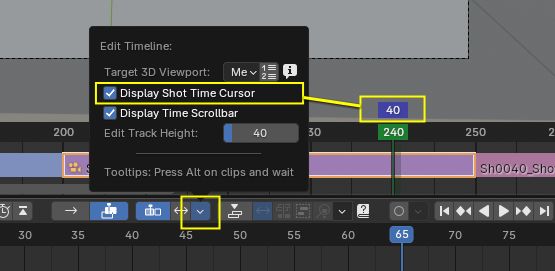
See Edit Timeline Shortcuts and Tips