Interactive Shots Stack
Shots are the equivalent of a record time range for a camera. Thanks to the Interactive Shots Stack widget, shots are represented as clips in the Timeline editor (or in the Dopesheet, if changed). It then becomes easy to see the range of time of each one of them in the time of the scene or, to use the terminology of StoryLiner, in the time of the action, the 3D time.
Event better, those clips can be manipulated to change the start and end of the shots. To do so, just left-click on one of them, or on its handles, and move it over time.
You will notice that, since the shots are displayed over the keyframes, it becomes difficult to select those that are placed below them. That’s why the interaction with shot clips can be disabled, this from a button placed on the Timeline editor toolbar.
The order of appearance of the shots in the edit is represented by a stack, as in the StoryLiner main panel: first shots are at the top, last ones are below. In the case where the edit has many shots, last shots become difficult to see because clipped by the bottom of the window. In this case, press on the Display as Compact Stack button, and shots will be displayed on the same line(s), which considerably reduce the space used by all of them.
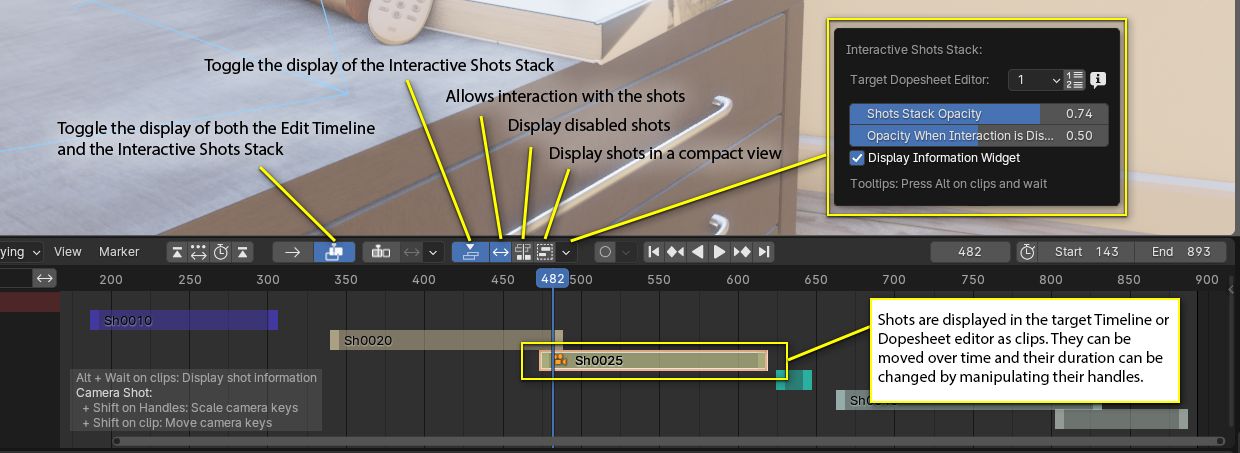
To play the shots one after the other, in a non-linear way, remember to activate the [Edit_Play_Mode].
See Shots Stack Shortcuts and Tips