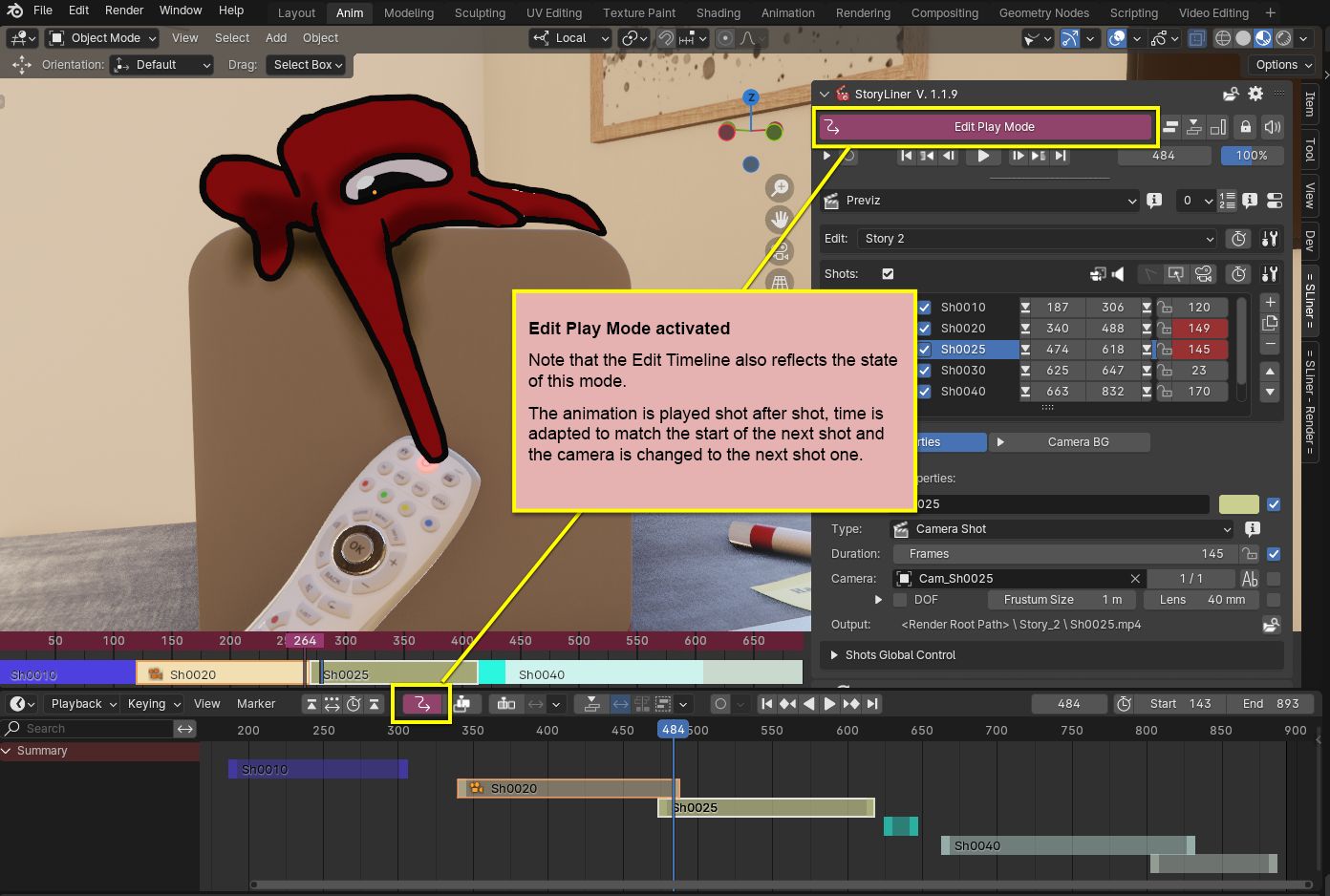Edit Play Mode
The [Edit_Play_Mode] is a major feature of StoryLiner. It allows the animation to be played from shot to shot in order to watch the whole edit. This is done in real-time directly into the viewport, using the point of view of the camera of the next shot every time the end of the current shot is reached and repositionning the time to the start of this shot to continue the animation from there. This is called “non-linear editing”.
Without this mode, with camera binding for example, the time is played linearly, so the point of view simply switches from one specified camera to another. This is often pretty limited to tell a story.
Toggling the Edit Play Mode
Changing the state of the playback mode allows to switch from the time of the action, to see what is happening in the scene, and the time of the edit, where cuts occur and where the same part of the action can possibly be played several times, but from different points of view. So when working on a scene you will constantly swap from one mode to the other.
This can be done from the main panel or from the button placed on the Timeline editor. The associated keymap is, by default, Alt + Space bar.
Then the Standart Play Mode is the current playback mode, the UI looks like this:

Then the Edit Play Mode is active, related buttons are highligthed to insist on the fact that the focus in on the edit: