Project Settings Properties
See Project Settings to configure and enable the Project Settings.
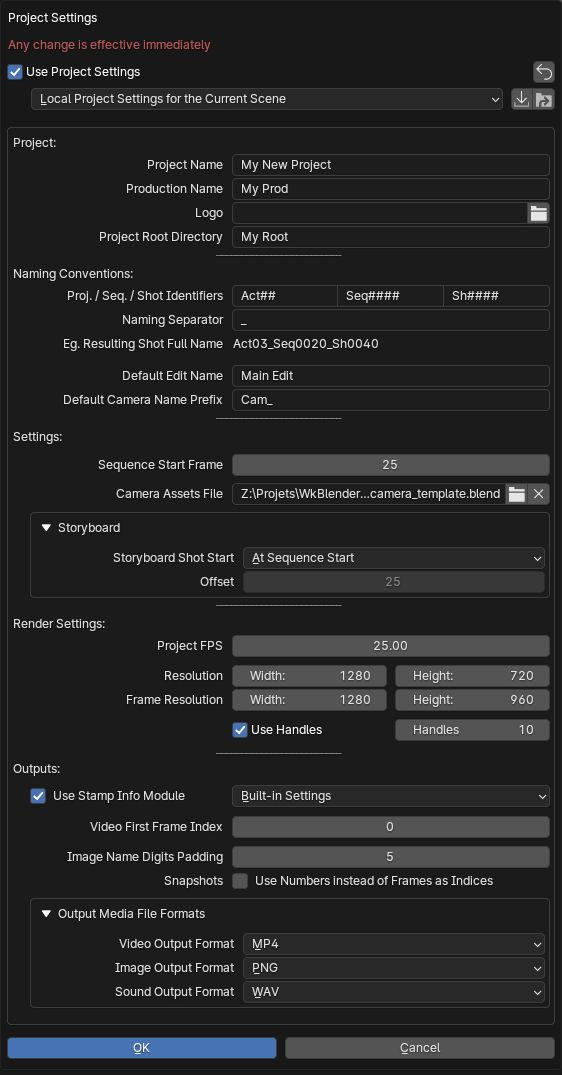
Project information
All the basic information to define the project the Blender scene (or file, according to the Project Settings mode) belongs to.
Naming Conventions
Flexible support for production naming conventions.
Scene Settings
Default start time for the sequence and the storyboard shots, templates to use for new cameras…
Template for the camera of the new shots
It is possible to provide a camera with property values that are more suitable for your needs than the ones from the default camera of Blender. The use of that camera template is presented in details here: How to create cameras with custom values
Render Settings
These settings define the render configuration of the project: output framerate and resolution, file formats, use of [Handles]…
Output Settings
Setting values related to the output file names and formats.
Configuration of Stamp Info
By default, when the Project Settings are activated and Stamp Info is set to be used on the output images, a built-in configuration is used for the layout and the type of information that are printed on the rendered images. It has been designed to be very generalist and should match most of the needs.
If a customized configuration seems more appropriate for your project, you can reference a Stamp Info settings file. These settings will be used for every rendered images of the project.
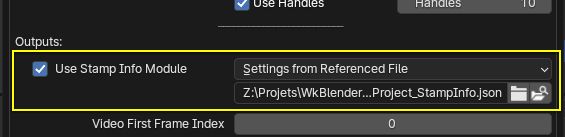
To create this file, go to the Stamp Info panel and export the configuration to a json file.