New features since Ubisoft Shot Manager
This page will be updated during the development of StoryLiner Alpha
StoryLiner is born from Ubisoft Shot Manager V2.1.43. Here are all the changes and new features from it to StoryLiner V1.1.
Installation
Well, this is something that has NOT changed but you still have to keep in mind:
Important
It is still necessary to run Blender in Administator mode to install it !!
It is also required to be connected to Internet.
But this is just for the install !. Once the installation is done, restart Blender as usual.
StoryLiner will then be available in the right tab list in the 3D view.
Concept changes
Takes have been renamed Edits
This is only a UI change (inside the code takes are still named takes but this is ok), it has no impact on the use of StoryLiner, but it is a strong conceptual change. Indeed the term Take has a very precise meaning in the live shooting field, it is a variation of a shot, another recording of the same live action. Since it was used in Ubisoft Shot Manager as a variation of an actual “edit”, let’s call it that way, it will make things clearer for everybody, whatever their role in the prodution.
In the same order of terminology change, the button “Shots Play Mode” that was used to play the current take in a non-linear way has been renamed “Edit Play Mode”.
More layouts for more contextual tools
A [Layout], in the terminology of StoryLiner, is a configuration of a specific display of the main panel, of the tools it provides and of some interactions behaviors that may be more appropriate for the indended tasks. Basically it is at the same time a user interface and a workflow.
In addition to the existing Previz and Storyboard layouts, 2 other layouts were added: Hybrid and Editing. See Layouts to learn more about it.
The notion of storyboard has been reinforced
With the introduction of storyboarding in StoryLiner the notion of shot and its relationship to the content of the 3D scene evolved a bit.
It is then now possible to switch from one layout to the other according to what we want to achieve in the scene.
A property Type has been added to the shots to differenciate the shots that are containing purely 2D content - they are called the Storyboard Shots - from those that are shooting 3D elements or are associated to a camera that is moving in space - they are called Camera Shots.
More here: Shot Type
Storyboarding
It is now possible to export the storyboard (and basically any sequence) to a PDF file.
The Storyboard features related to drawing have not been introduced yet…
See more here: Storyboard
UX/UI and tools
Better support of tablet and stylet, especialy for storyboarding
A Viewport Toolbar has been added to help manipulating the content of the scene, the cameras and the viewport. It is contextual and its content then depends on the current layout and the active object(s).
Plus:
Learning Storyliner has been made easy thanks to the introduction of the Quick Help beacons. These components provide aditional information in the panels near every parameter that is a bit complex to use.
The name of the cameras is now automatically changed to match the name of the shots when this one is modified. Beside a tool has been added to batch rename existing cameras.
Shots created with Ubisoft Shot Manager can be imported to StoryLiner. See Transitioning from Ubisoft Shot Manager to StoryLiner
Deeply improved the Make Camera Unique features and information feedback
Added SMPTE timings in the Edit mode
In the Editing Mode, added a UI componenet to view and manage the takes thanks to a list view
Rendering modes
The Render Panel has been completely re-written.
A progress bar and the ability to pause and cancel a rendering process were added to help estimate the amount of time lasting to the end of the media generation.
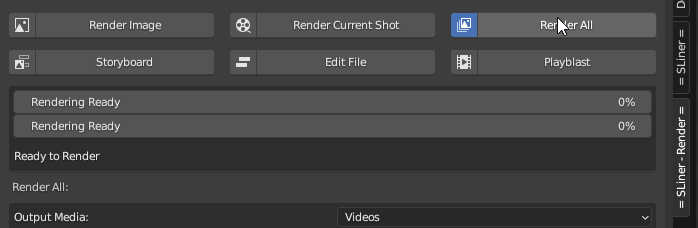
The UI to specify which render engine to use has been made more intuitive.
Added an option to preserve the rendered snapshots
Reset buttons have been added in the StoryLiner scene panel and in the Preferences. They are useful to come back to default configuration of a part or all the settings, as well as to fix some possible (but rare) issues due to version changes. Note that official releases will have a patch system to ensure data compatibility.
Fixed the sound that wasn’t rendered for image sequences only
Fixed the playblast rendering
It is now possible to add text on the Storyboard frames (early feature) In the Rendering panel, in Render All, the checkbox to specify the application of the rendering to all takes has been replaced by a dropdown component.
Project settings
The “Project Settings” are a set of properties defining the configuration of your project. This is really handy to ensure some settings such as the render resolution, framerate, output directories… are not changed by error during the manipulations done in the scene.
StoryLiner now support settings saved in an external json file. This allows all your scenes to point to the same configuration.
Bug fixes
Several corrections were added here and there…
Code and architecture
Code cleaning and deep refactors here and there
Conventions proposed by the Blender Python guidelines are more respected