What’s new in StoryLiner V1.1
The focus of this version is to support Blender 4.2 and to improve even more the integration of StoryLiner in production pipelines… but not only! New Project Settings mode and addition of Stamp Info settings, ability to launch Blender in a project context, exposition of properties to change during playback, refine UI, bug fixes…
— Released on 17th, August, 2024 —
This version is available in your StoryLiner product page on Blender Market.

Support for Blender 4.2, installation, preferences
- StoryLiner now runs on Blender 4.2: It is not an extension yet but can be installed as a legacy add-on.
- Eevee Next is now supported: Well, this is transparent in the UI of StoryLiner.
- StoryLiner add-on can now be enabled and disabled at will without loosing your configuration!! Indeed, Blender flushes add-ons preferences when they get disabled. Now StoryLiner auto-saves its preferences and restore them when the add-on is enabled again or when it is updated.
- Preferences can be saved as a json file. This allows you to copy your preference to another instance of Blender.
- Some settings in the Preferences panel have been re-organized.
Project Settings and Stamp Info
- The same Project Settings file can now be shared among all the scenes of the Blender file without having to reconfigure each one of them. See Project Settings.

- Long time requested feature, it is now possible to provide a Stamp Info custom set of settings with the Project Settings. Export your Stamp Info configuration from the Stamp Info settings panel to a Json file and reference that file from the Project Settings.
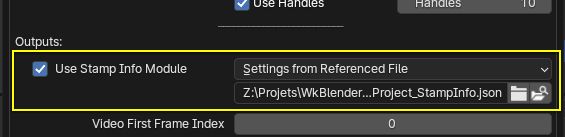
- An instance of Blender can now be launched in a “project context”. Every new file and every new scene created in this context will automatically be set up to reference the Project Settings file specified for the project, ensuring that everyone inside the production with use the same naming conventions and use the same render configuration. See Project Context.
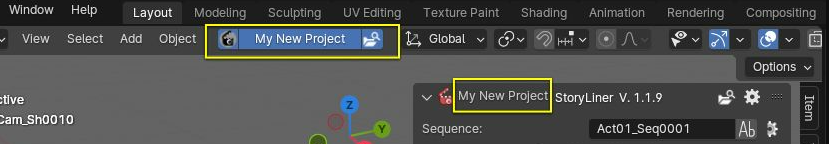
UX/UI
- As for the Autokey mode, the Multiframe edit mode of grease pencil objects is now far more visible when turned on thanks to a green viewport frame.
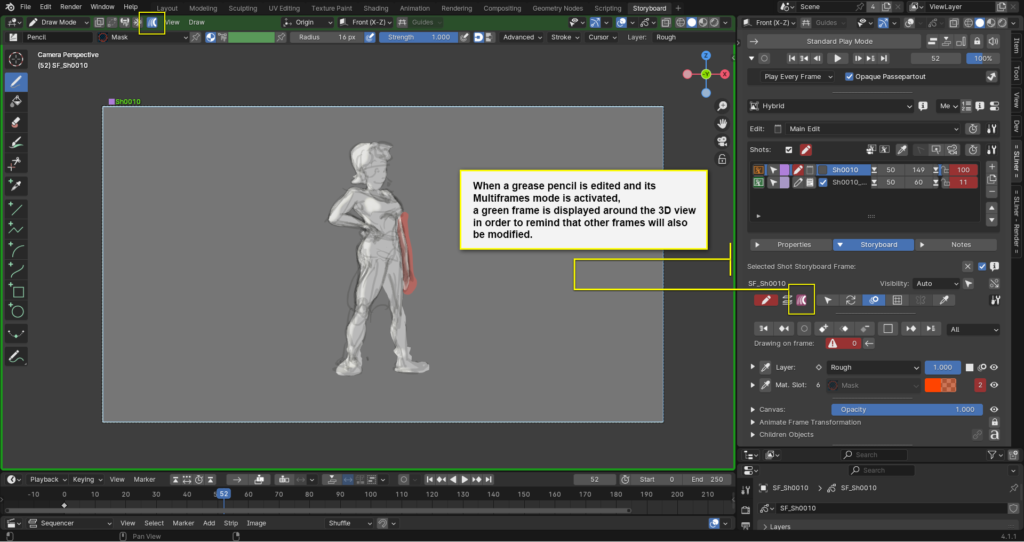
- The context of the edit playback in the viewport has been enhanced to provide a visualization with a better focus on the frame content: passepartout is set to opaque and the sync to frame playback option has been exposed.
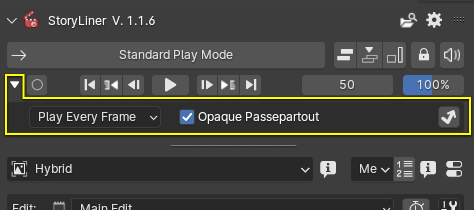
- The depth-of-field camera properties have been exposed in the Shot Properties panel in order to facilitate the management of the camera settings.
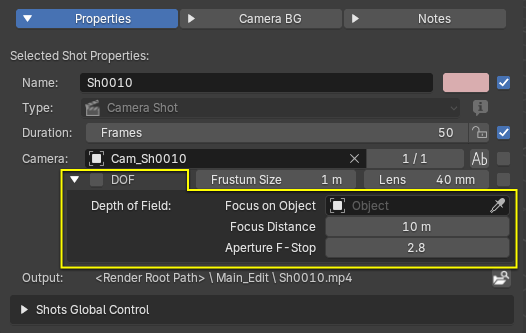
- The main panel’s features are now more easily accessible thanks to a responsive interface.
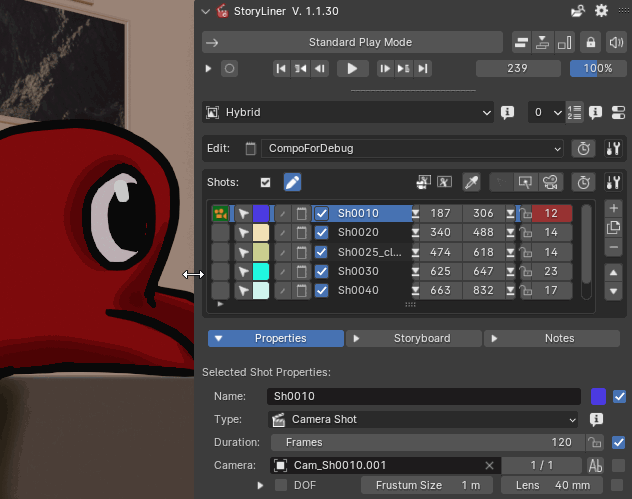
OS and Python libraries
- Support for external Python libraries for Mac OS have been considerably improved.
- OpenTimelineIO is now forced back to version 0.16 because version 0.17 made Blender crash.
Improved documentation
Documentation has been greatly enhanced. It still has some holes but I’m slowly filling them over time 😉. See for example:
And bug fixes here and there…
See the full changelog here: StoryLiner Changelog


