Exciting new features of StoryLiner V1.2
In this version the focus has been on shots and edits manipulation, rendering, facilitating the management of complex scenes, UI and bug fixes…
— Released on 13th, January, 2025 —
- For Blender 3.6 to 4.2, this package is already available for all editions in your StoryLiner product page on Blender Market.
- For Blender 4.3, the package is also available but has some small differences: see StoryLiner V1.2 for Blender 4.3

💡💡💡 Same advice as usual when using StoryLiner: Watch the tooltips !!! 💡💡💡
There’s contextual documentation and… some Easter Eggs !!
Recently added:
Batch Shot Renaming
Long-time requested feature, it is now possible to rename a large set of shots at the same time based on a template name or by replacing a part of their name.
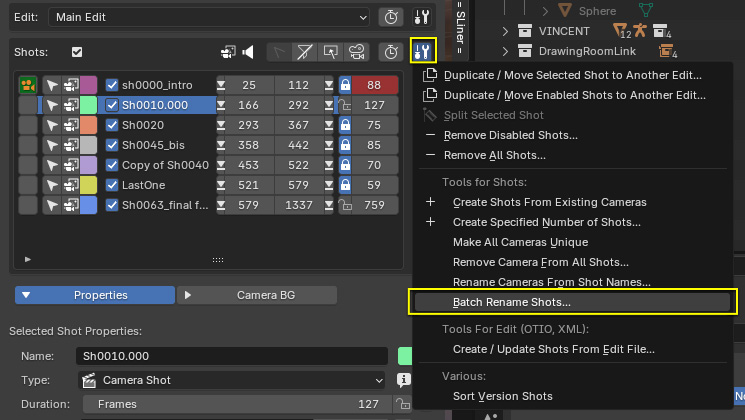
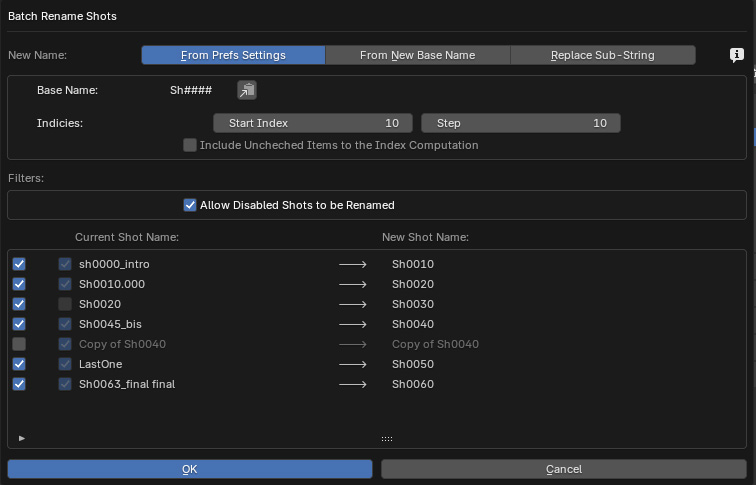
See Batch Shot Renaming in the documentation.
Snapshots
THIS is the big feature of StoryLiner V1.2! Snapshots!
Snapshots are representative images that will illustrate a shot. They are defined per shot from the Snapshot properties panel and are then generated from the rendering panel as the other output media. They can be useful for many purposes but the most common one is as thumbnails in a storyboard. So far, in StoryLiner, snapshots were only the first frame of a shot. Now you can add as many as you need!
This feature will be available in the Storyboard and Studio editions.

Edit Board with snapshots generated from the StoryLiner Render panel:
Support for snapshots includes:
- Default snapshot (called “Start Snapshot”) for each shot
- Additional custom snapshots list, in absolute time (= scene time) and shot relative time
- Easy manipulation of snapshots from the Shots Stack widget
- Batch rendering of all the snapshots of the edit
- Integration of the snapshots in the Edit Board
- The Snapshots render panel received a new set of settings to control which snapshots to generate.
This panel allows the snapshots of all specified shots to be created on disk in a single batch render process, providing you a set of representative images at possibly a different resolution than the one used for the shot media.
Note that it is not necessary to render them manually when you only need to create a PDF edit board.

- The Edit Board render panel has been improved to support multiple snapshots per shot and to offer a better control over the PDF layout settings and displayed information. More options will come soon.
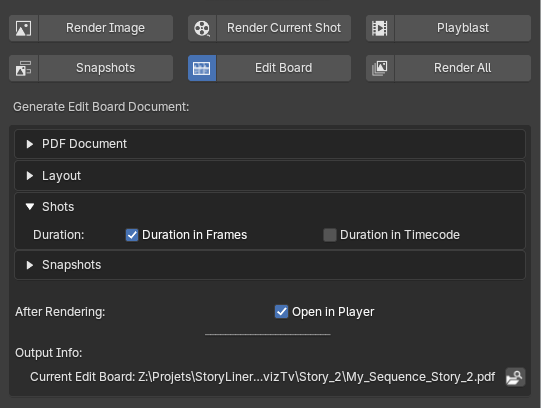
See documentation: Snapshot, Snapshot Rendering and Edit Boards
Edit Timeline improvements
- Added a toolbar on the left side of the timeline with 2 items:
- a Split Shot at Current Time button
- a Frame Whole Edit button
- Added a scrollbar to zoom and pan in the time range of the edit
- Added a time change with Alt + Mouse Wheel
- Improved the display of frame values over 1000

Interactive Shots Stack improvements
- Added a vertical scroll bar so that it becomes easy to see shots when there are many at the same time
- Added an event absorber component at the bottom of the Interactive Shots Stack to allow the manipulation of the time scroll bar
- Added a button to frame a specified shot (current, selected or from selected camera)
- Exposed more options in the Properties dialog window
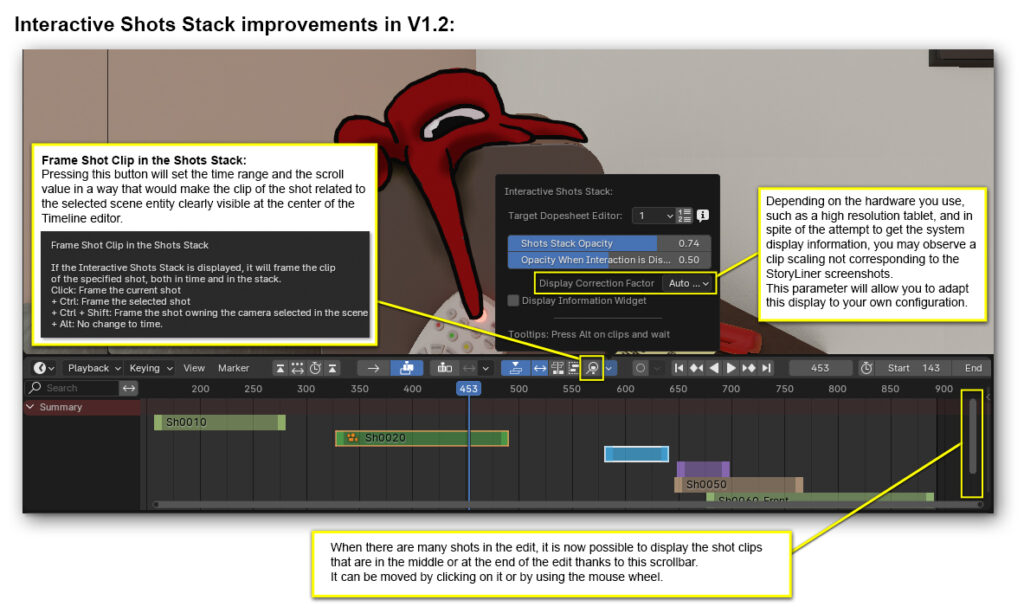
Tools
2 new tools appeared in the Shot Tools menu:
- Duplicate Selected Shot, to facilitate the copy or transfer of shots between edits
- Split Shot, to quickly divide a shot in an edit
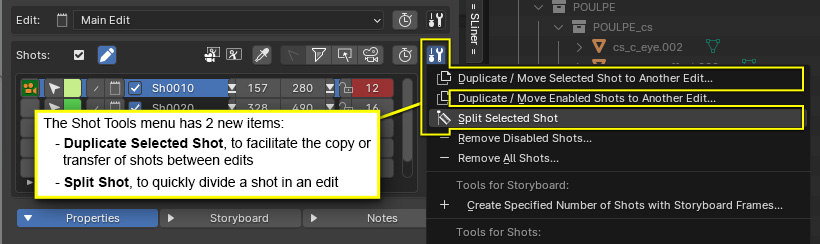
Rendering
- When set to Hardware mode, StoryLiner Renderer can now use the same shading mode as the one defined in the specified viewport
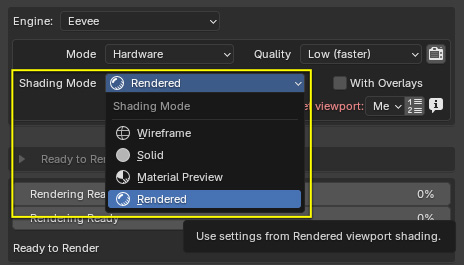
- It is now possible to keep your previous playblast videos thanks to the use of an incremental index in the playblast file names (activated by default)
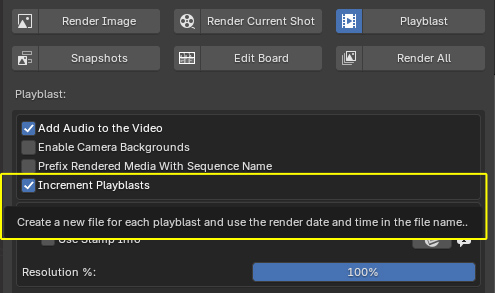
- Readability of the log messages produced by the render queue has been improved
- Output folders for still images, playblasts, snapshots and edit boards are now prefixed with a “_” character to isolate them from shot folders
UI
- Improved the dialog window used to set the media for the camera backgrounds
- Improved the information in the Preference features and in the Shots UI Behaviors panels
- Added red warnings in Quick Help popup windows
- Added a confirmation dialog window when the type of a shot is changed
- Added options to specify the start time of the shot in the Add New Shot dialog box
Various
- Preferences panel: Reorganized the features order and introduced Shots Stack settings
- Added a correction screen factor for the Shots Stack in order to support high density tablets (experimental)
New feature: Camera Display Filter
A Camera Display Filter mode has been introduced to manage the visibility of the cameras in the scene. This greatly facilitate their identification and their relationship to the shots you are working on.
This feature will be available in the Storyboard and Studio editions.
See Camera Display Filter
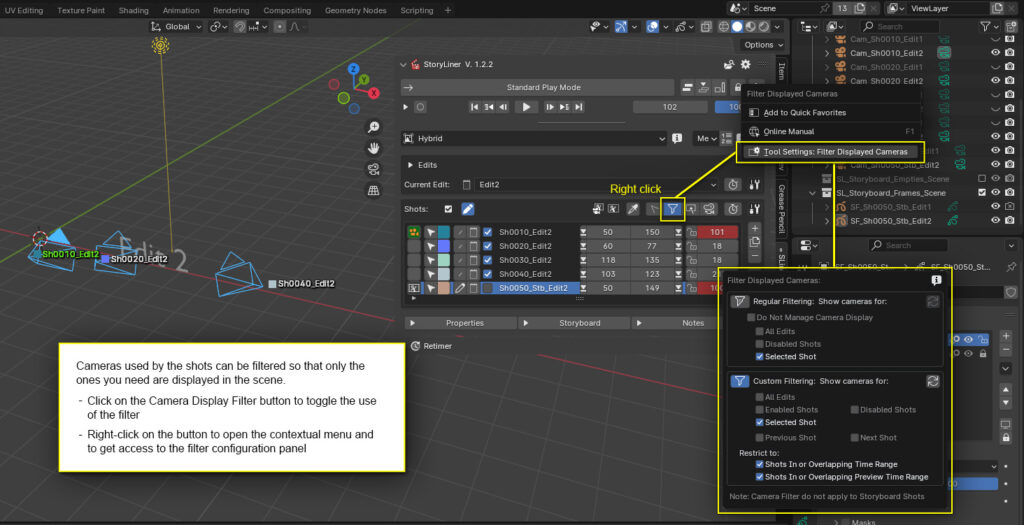
Support for Grease Pencil V3 (on Blender 4.3+ only)
The challenging part in the support for Blender 4.3 is to recreate the layers and groups template list with Python components from the Blender API that are not supposed to support item trees. The whole interaction had to be recreated from scratch, and the operators adapted to be used in a context where the manipulated grease pencil object may not be the active one.

Supported:
- Layer groups can be collapsed. Their collapse state is not preserved in 4.3 though, it is only preserved and correctly restored in Blender 4.4 thanks to the introduction of a is_collapsed property. (see Blender 4.4 Release Notes: Grease Pencil)
- Layer group colors are correctly displayed and can be set from the right click menu. This only works on Blender 4.4+ though, thanks to the introduction of a color_tag property. (see Blender 4.4 Release Notes: Grease Pencil)
Not yet supported:
- Grease Pencil grid is now a viewport overlay property. Custom color for grid will then be introduced again in StoryLiner in a future version.
Will not be supported:
- The drag and drop of items (layers or groups) from a place to another in the tree view is a UI behavior that currently do not exists in the Template Lists. It is not possible to recreate a similar behavior with the current API.
As a turnaround, to get a similar result, 2 buttons were introduced to “cut” and “paste” a sub-part of the tree.
UI
- The configuration of the behaviors associated to the use of the Set Current Shot buttons have been exposed in the main panel, for easier tweaking.
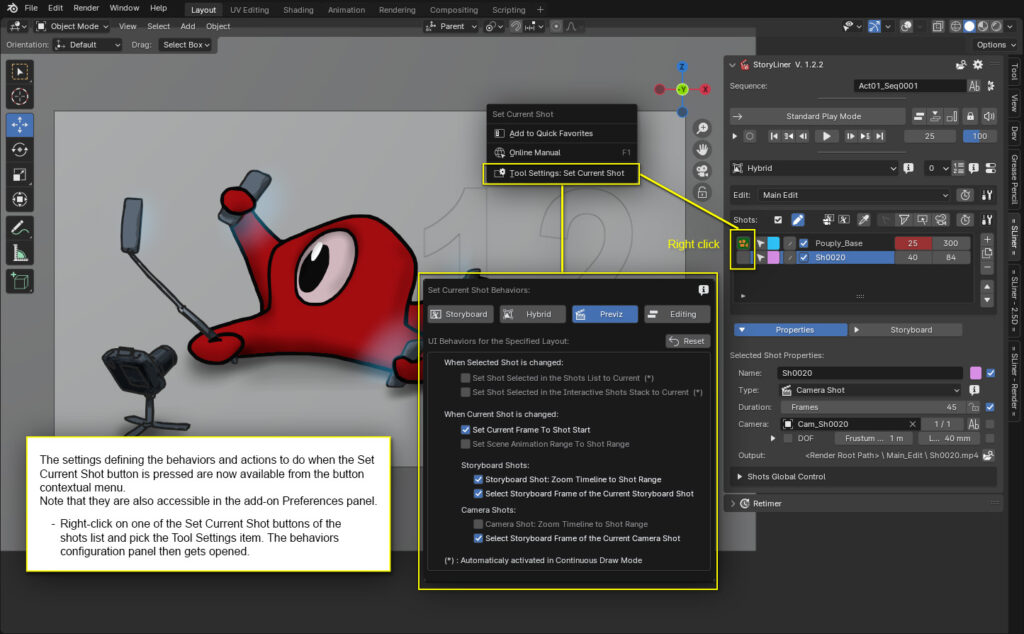
- The Project Settings panel has been made more intuitive and robust.

- Changes are:
- Name identifiers have warnings and a Reset to Default button
- A dropdown with preset can provide a default resolution that matches some of the most current video file formats
- The Framed Resolution is now associated to the Stamp Info Settings
- Improved the Get Shot From Selected Camera operator to support children objects and to iterate on parent shots
- Added a Get Selected Camera button in the Add New Shot panel
- Remove ambiguous OK/Cancel buttons on Project Settings / Feature Toggles and Sequence Settings panels since modifications are done immediately
Drawing
- Optional actions were added to the Drawing Grid button of the 2.5D Free Grease Pencil panel to set the size of the grid
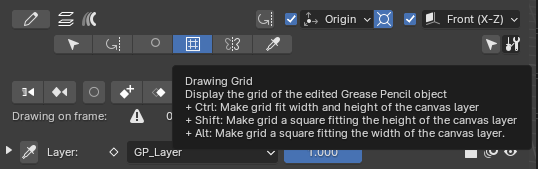
Edits
- In the Edit layout (Studio edition), a set of key modifiers were introduced to prevent time and viewport changes when current edit is changed. This is now consistent with the modifiers already available on the Set Current Shot buttons in the shots list.
And bug fixes here and there…
- Storyboard Snapshots markers are now placed correctly on the shot clips in the Shots Stack when they are moved
- Fixed an important error when removing the camera background of a shot, all the content of the Sequence Editor was deleted
- Fixed a bug in the default value of the passepartout alpha of new cameras
- Fixed error messages when manipulating Storyboard shots with snapshots in the Interactive Shots Stack
- When the camera of the current shot is changed, the camera view in the viewport is now switched to this new camera
- In Stamp Info, it was not possible to display only the current frame of either the video range or the scene range
- Fixed an error when first take of take list was removed. Cleaned the code
- When a new Storyboard Shot is created in hybrid more, the start time was always the one of the sequence
- Fixed an issue with the Split Shot: the button was disabled when only 1 shot was present in the edit
- Fixed wrong default alignment for new Free GP
- Fixed missing restoration of the current tool toolbar when some Viewport Toolbar tools were used
See the full changelog here: StoryLiner Changelog




