New features in StoryLiner V1.3
In this version the focus is set on the improvement of the drawing workflow and on the shot content management, as well as on the management of the shot cameras.
— Released on 8th, June, 2025 —
This package is available for all editions in your product page on SuperHive Market (formerly Blender Market).
Important note:
In these new versions, the information feedback following to a new installation or to an update/upgrade of an already-installed version has been improved. It is not perfect though, and in the case where your Blender settings are in a folder controlled by the OS, it is still needed to do the installation with a Blender launched with administrator rights.
💡💡💡 Same advice as usual when using StoryLiner: Watch the tooltips !!! 💡💡💡
Objects Toggle per shot
Major feature, you now have the ability to make objects appear or hide when a shot becomes the current one. The Objects Toggle section is located in the shot Properties panel and is always accessible.
To come:
- Add information feedback in the Objects Toggle column of the shots list
- Exclude storyboard frames belonging to other shots
- Improved documentation
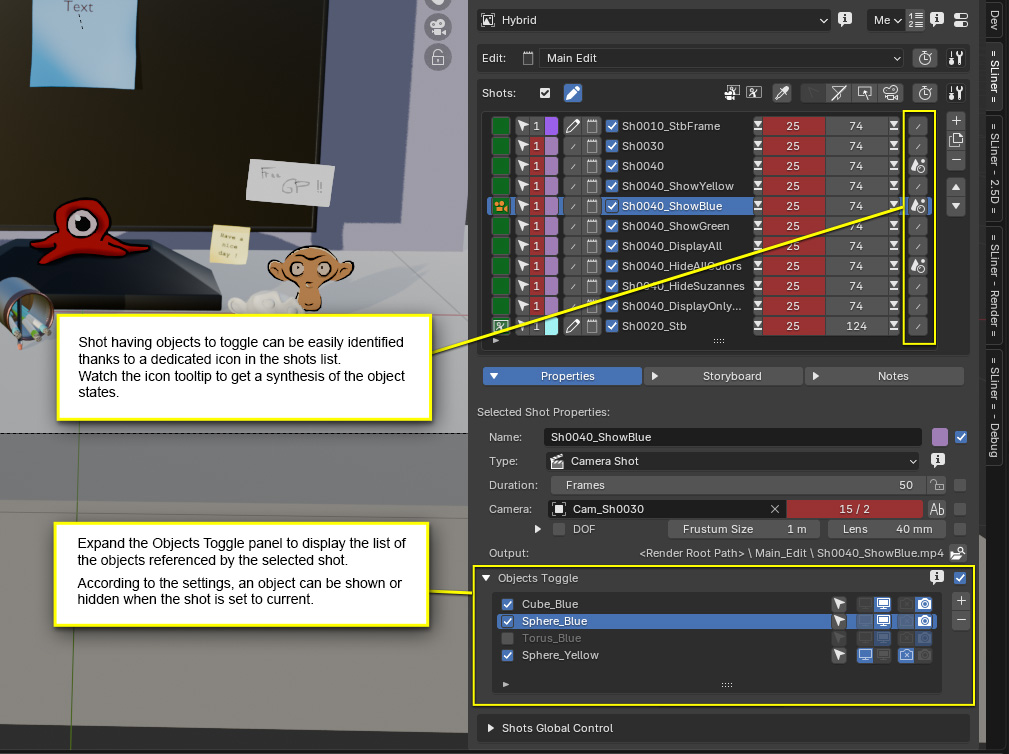
The related documentation is here: Objects Toggle Documentation
Collections Toggle per shot
This is another major feature, it has been requested many times and… here it is!!
It doesn’t work at all like the Collections Toggle feature, it’s very powerful but can also become uneasy to manage quite quickly, so use it with caution.
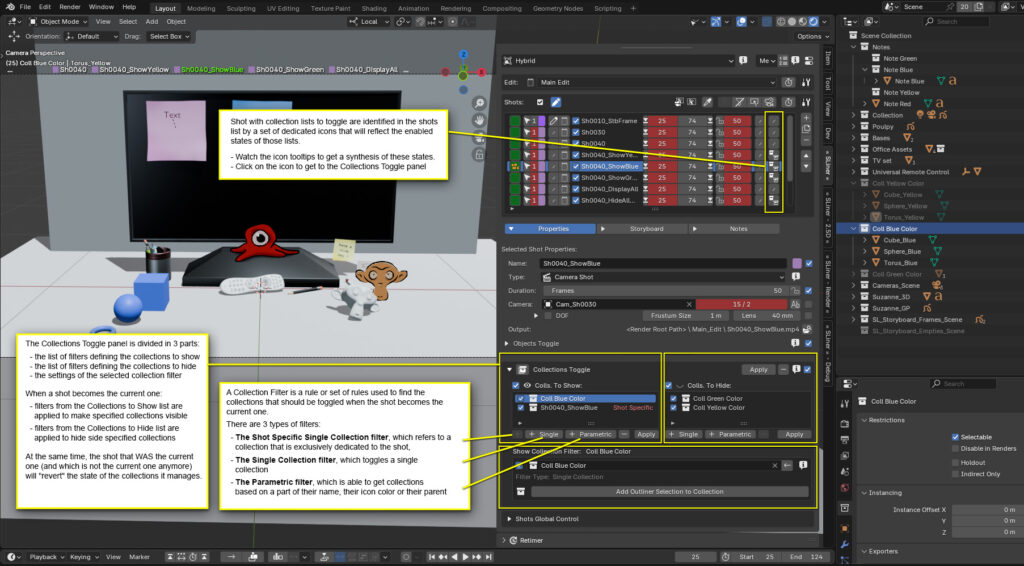
Updates in latest beta versions:
- The Collections Toggle feature do not appear but default anymore in the shot Properties panel.
As for most of the features, you now have to activate it manually in the Features Toggle panel, this for each layout where you want to see it in.
See: Enabling the Collections Toggle feature.
- Collections Toggle now supports View Layers!!
You can define if the collection filters are enabled or not per View Layer. This is quite advanced, but so are the View Layers somehow. A field with the active View Layer is displayed as soon as more that one single View Layer is used in the scene.
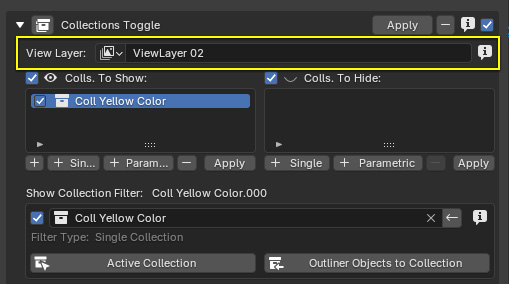
The related documentation is here: Collections Toggle Documentation
Shot Information “tooltip”
So far, in the Interactive Shots Stack and the Edit Timeline, it was possible to display a synthesis of a shot timings in a panel that was popping up when pressing the “Alt” key while the mouse cursor was on a shot clip. Those timings where in frames by default, and also in seconds and timecode when the current StoryLiner layout was set to “Edit” (Studio edition).
This has been considerably improved and you can now get more information quicker!
- This Shot Information tooltip is still available when pressing “Alt”.
- It can now be called from the contextual menu when a right-click is done on a shot clip or even on a shot from the shots list.
- In the Studio edition, the timings are now displayed in every available time units, independently from the layout.
- When a shot has some notes, those notes are also visible.
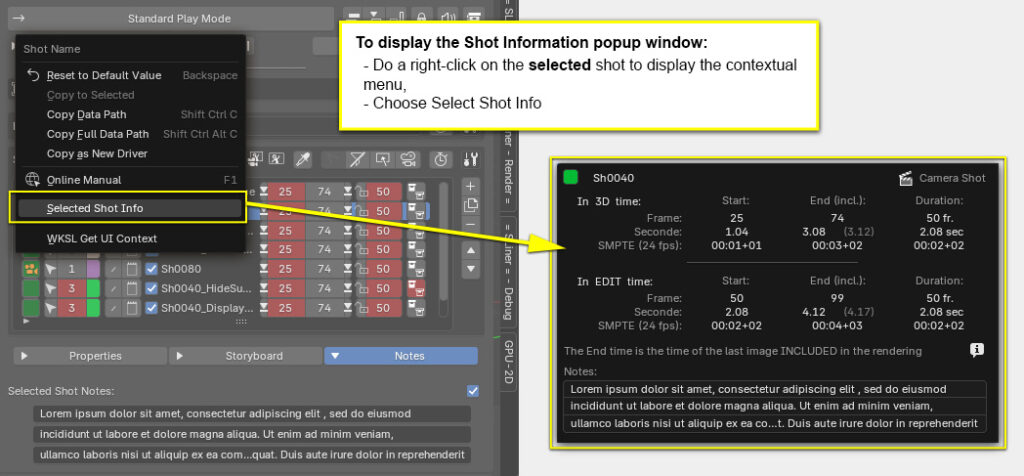
UX and Tools
- Select Camera operator now allows cameras to be added to the current selection, and its icon color reflects the selection state of the shot camera.
- Quickly show or hide the visibility of the cameras in the target viewport thanks to this new button added to the shots list tools:
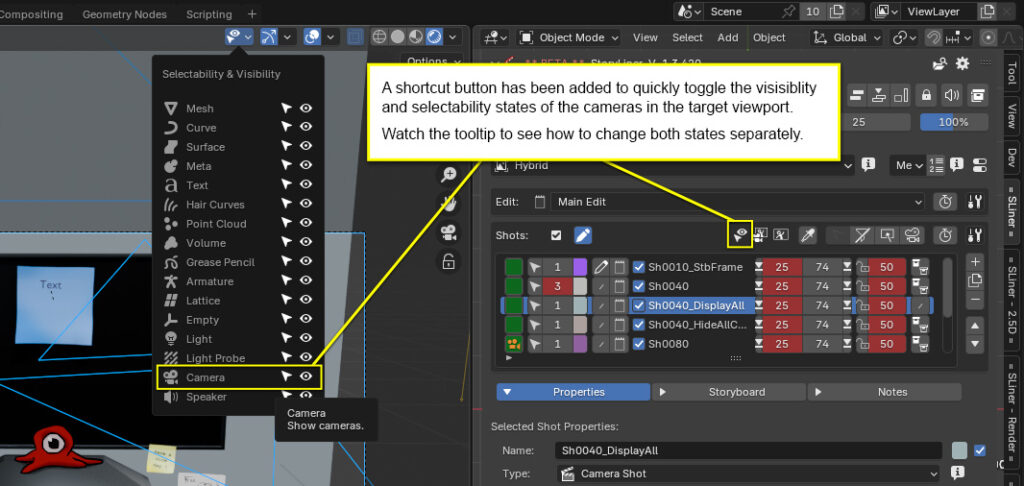
- Make Camera Unique panel has been revamped and information about the shots referencing the specified camera has been made clearer.
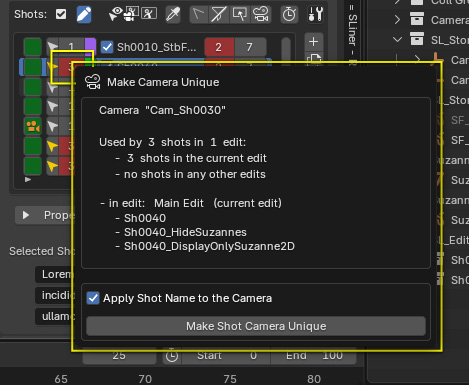
- In the Storyboard properties panel and in the 2.5D Free GP panel, a new Autokey button has been added to automatically activate the Autokey mode when entering into draw mode from StoryLiner.
On the StoryLiner version for Blender 4.3 and 4.4, the 2 buttons to use the Multi Edit of frames and the Additive Drawing are back.
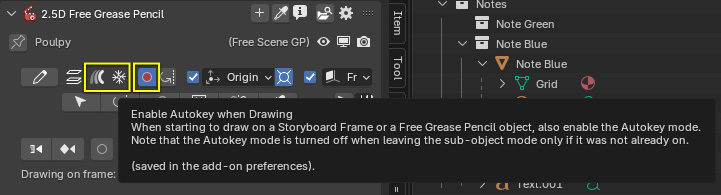
- It is now possible to select the camera of a shot from the right-click menu called from a shot clip in the Interactive Shots Stack and the Edit Timeline.
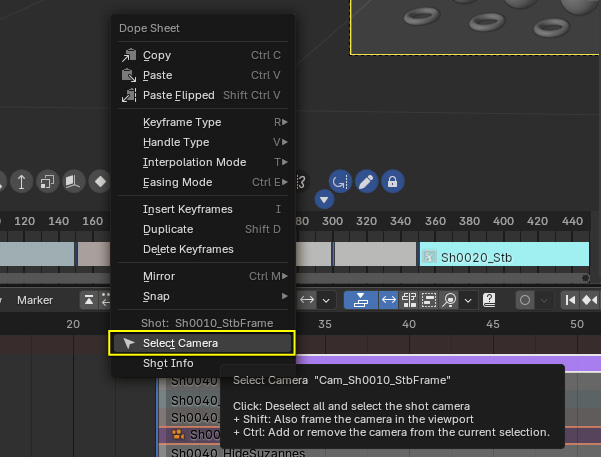
- In the Interactive Shots Stack, the rather annoying tip message that was displayed over the channel lanes is now displayed only when the keyboard modifiers are pressed. A list of all the shortcuts available when the shot clips are manipulated has been introduced in the widget Settings panel.
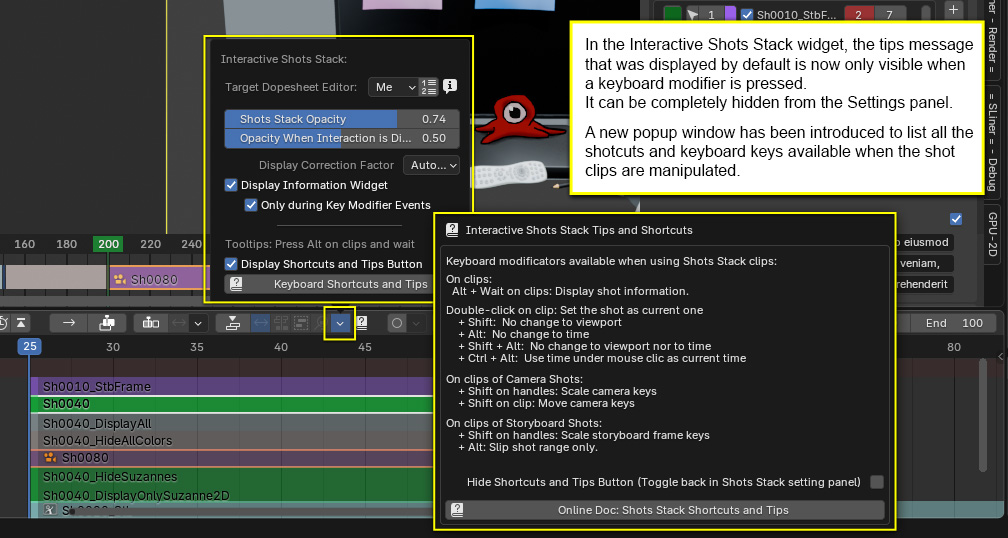
- In the Edit Timeline, it is now possible to see the current edit time in the time of the current shot, this thanks to a small text information placed above the time cursor. It can be enabled from the Edit Timeline settings window.
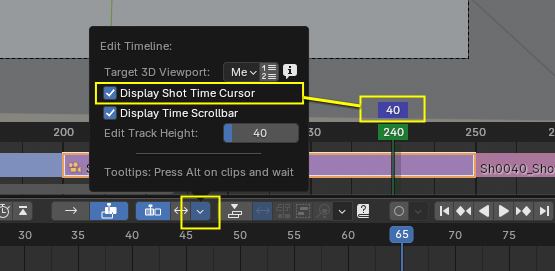
Rendering / Stamp Info
Stamp Info, the module used to write scene information and metadata onto the rendered images, received a new property to display the image index of the rendered frames in the reference time of the shot, this in addition to the video reference time and the scene reference time that already existed.
Beside, the term “3D Frame” used to designate the image index in the time of the scene has been renamed and is now “Scene Frame”.

Improved performances
The Interactive Shots Stack overlay tool is now faster and less CPU greedy. It also does not solicitate the processor anymore when it is displayed and Blender is not the application with the focus.
Improved documentation
Documentation now covers:
And bug fixes here and there…
Bug fixes
– Fixed interaction issues with Blender transform gismos when Shots Stack was activated due to issues with interactShotsStack_lanesOffset
See the full changelog here: StoryLiner Changelog



